Lists aren’t just for groceries anymore. Lists for work projects, weekend tasks, and vacation plans can be just the thing you need to keep you on track. However, with so much going on, notes jotted on the back of an envelope no longer fit the bill.
Not to fear! We’ve done the research on some of the most popular time management and task organization tools on the web. This post offers a practical comparison of some of the best online tools.
From the most basic, to more complex, these sites will help keep you organized. Going virtual with your lists will allow you to stay on track even on the go. To your brilliance!
To-Do List Resources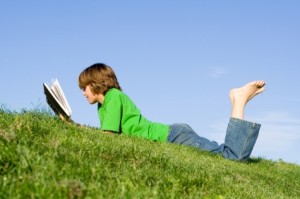
www.tadalist.com
Summary: Simple and straightforward, Ta-da List is like your basic paper to-do list, only electronic!
Price: Free
Compatibility: Works with the most popular web browsers (IE 6/7, Firefox 2, and Safari 2), and with Mac, PC, and iPhone.
How it Works: Check a box and the to-do is marked, “Done!”
Sharing: Keep your lists private, or share them with your friends, family, or co-workers
Other Info: Ta-da List also offers a paid, upgraded version of their to-do list for businesses called Backpack.
Backpack is an intranet for your business. You create a “page” that keeps documents, discussions, and schedules in one place all the time with content sharing options.
www.toodledo.com
Summary: Organize and track your tasks in more than just a list format. The calendar view option is great for big-picture, visual learners.![]()
Price: Free
Compatibility: Mac, Windows, most mobile devices; Ability to import tasks from Palm OS PDA, Microsoft Outlook, Apple’s iCal, and other online to-do lists
How it Works: Tag and track projects by priority and in sub-folders. Keep track of estimated time spent on a project versus the actual time spent. Even assign personal goals to individual tasks allowing you to see how the way you spend your time contributes to long-term goals.
Sharing: Public or private, with other collaboration options available
www.evernote.com
Summary: Much more than task management, EverNote is great for keeping track of the mis-mash of all those little things in life that you want to remember too (receipts, trip itineraries, even wine labels!)
With tons of fun and practical web software applications, techies can take this organizer as far as they want. Check out EverNote’s extensive array of Desktop and Web Services (or as they call it, the EverNote “Trunk”)
Price: Free
Compatibility: Windows, Mac OS X, PC’s, iPhone, and other mobile devices; Applications for linking your Twitter and social media accounts too
How it Works: Type a text note, clip a web page, snap a photo, or grab a screenshot. Everything you capture is automatically processed, indexed, and made search-able. Add tags or organize your notes into different virtual notebooks. Search for notes by keywords, titles, and tags.
Sharing: Public or private- your choice depending on what you need to organize
www.rememberthemilk.com
Summary: Similar to EverNote, but a bit more basic. Though Remember The Milk also has dozens of mobile and desktop applications, this service is focused more on task management, tracking, and organization.
Price: Free
Compatibility: Windows, Mac, iPhone, iPad, BlackBerry, Gmail, Outlook, and more. Sync with iCal and Google Calendar too.
How it Works: Create a list, set due dates, then get reminders to any of your mobile devices, email, and social media accounts.
Add notes to your list, and use the maps feature to track where you have to go to accomplish each task. Even print a hard copy of your list or weekly planner.
Check out this Tour of Things to Do with Remember The Milk
Sharing: Keep your tasks private, publish them publicly, or send to your choice of contacts
About Real Life E®
Elizabeth has appeared in Inc magazine, The Chicago Tribune, and on NBC. She was selected as one of the Top 25 Amazing Women of 2010 by Stiletto Woman and as a member of the Young Entrepreneurs Council featured in The New York Times, Forbes, Mashable, and many other media outlets.
Leave a Reply